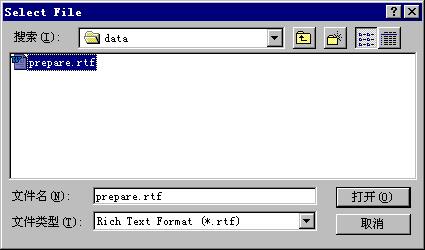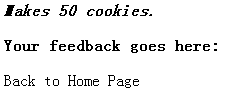|
 |
FrontPage入门 - 第二课 |
|
1、打开Web“File” - “Open FrontPage
Web...”.
2、使用FrontPage Editor“Lesson 2”, 双击右边的图标打开Editor.
键盘: “End”, “Enter”.
选 “Normal” 样式,
输入 “Feedback Form”,
回车.
选 “Heading 2”, 输入
“Ingredients”, 不回车.
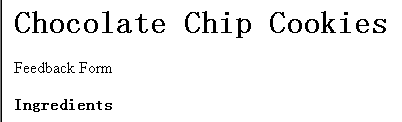 3、插入表格: “Table” - “Insert
Table”.
Rows: 5, Cell Padding: 0, Cell Spacing: 0.
3、插入表格: “Table” - “Insert
Table”.
Rows: 5, Cell Padding: 0, Cell Spacing: 0.
Width: Specify Width: 50.
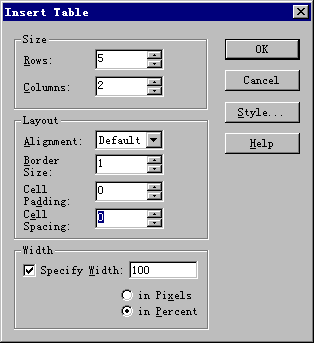 输入下面的数据:
输入下面的数据:
| 1 & 1/8 c. flour |
1/2 c. sugar |
| 1/4 t. baking soda |
1 egg, beaten |
| 1/2 t. salt |
1/2 t. vanilla |
| 1/2 c. butter |
1/2 c. chopped walnuts |
| 1/4 c. brown sugar |
1/2 lb. chocolate chips |
4、列表 “Heading 2”,
输入 “Preparation”, 回车.
工具栏: “Numbered List”. 输入 “Pre-heat oven to 350”, 不回车.
菜单: “Insert” - “Symbol”, “° ”.“C”。
输入 “Pre-heat oven to 350”, 不回车.
菜单: “Insert” - “Symbol”, “° ”.“C”。
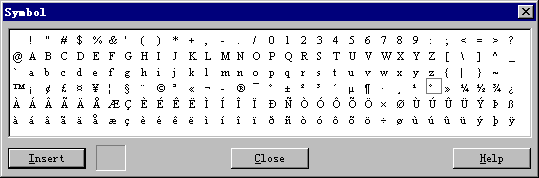 5、插入文件 TXT, RTF, HTML 文件.
插入c:\Program Files\Microsoft FrontPage\data\tutorial\prepare.rtf.
5、插入文件 TXT, RTF, HTML 文件.
插入c:\Program Files\Microsoft FrontPage\data\tutorial\prepare.rtf.
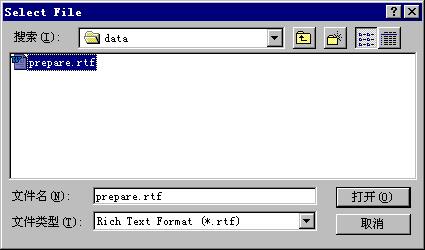 删除中间的空行, 两个列表合并.
CTRL+END, 结束列表.
6、完成 “Makes 50 cookies.”, 不回车.
选择 “Address” 样式.
选中全行, 按 “B” 按纽, 变黑.
移到行尾, 回车. 存盘.
选 “Heading 2”, 输入
“Your feedback goes here:”, 回车.
样式自动变成 “Normal”, 输入 “Back to Home Page”.
删除中间的空行, 两个列表合并.
CTRL+END, 结束列表.
6、完成 “Makes 50 cookies.”, 不回车.
选择 “Address” 样式.
选中全行, 按 “B” 按纽, 变黑.
移到行尾, 回车. 存盘.
选 “Heading 2”, 输入
“Your feedback goes here:”, 回车.
样式自动变成 “Normal”, 输入 “Back to Home Page”.
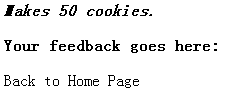
|
|
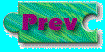 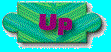 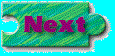
|
|
|

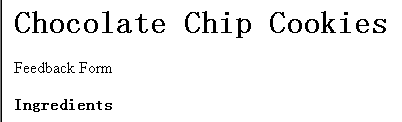 3、插入表格
3、插入表格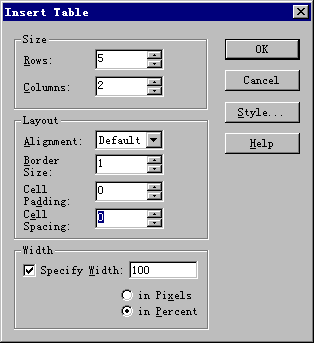
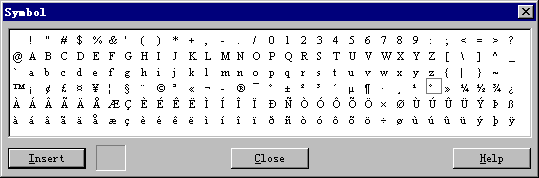 5、插入文件
5、插入文件